
Simply generate a token using csrf_token() method and assign it in the global window object, in the main blade template file where you mount your vue.js application,
<script type="text/javascript">
window.csrf_token = "{{ csrf_token() }}"
</script>import the axios library to your route file or store file in vue.js application,
import axios from 'axios';
add the following headers right bellow the axios import statement ,
axios.defaults.headers.common = {
'X-Requested-With': 'XMLHttpRequest',
'X-CSRF-TOKEN': window.csrf_token
};Vue.js Laravel CSRF Token verification
we do not need to manually verify the CSRF token in ajax request, The VerifyCsrfToken middleware, which is included in the web middleware group will check for the X-CSRF-TOKEN request header automatically for us
X-XSRF-TOKEN
Laravel also stores the CSRF token in a XSRF-TOKEN cookie. You can use the cookie value to set the X-XSRF-TOKEN request header. Some JavaScript frameworks, do this automatically for you. It is unlikely that you will need to use this value manually.



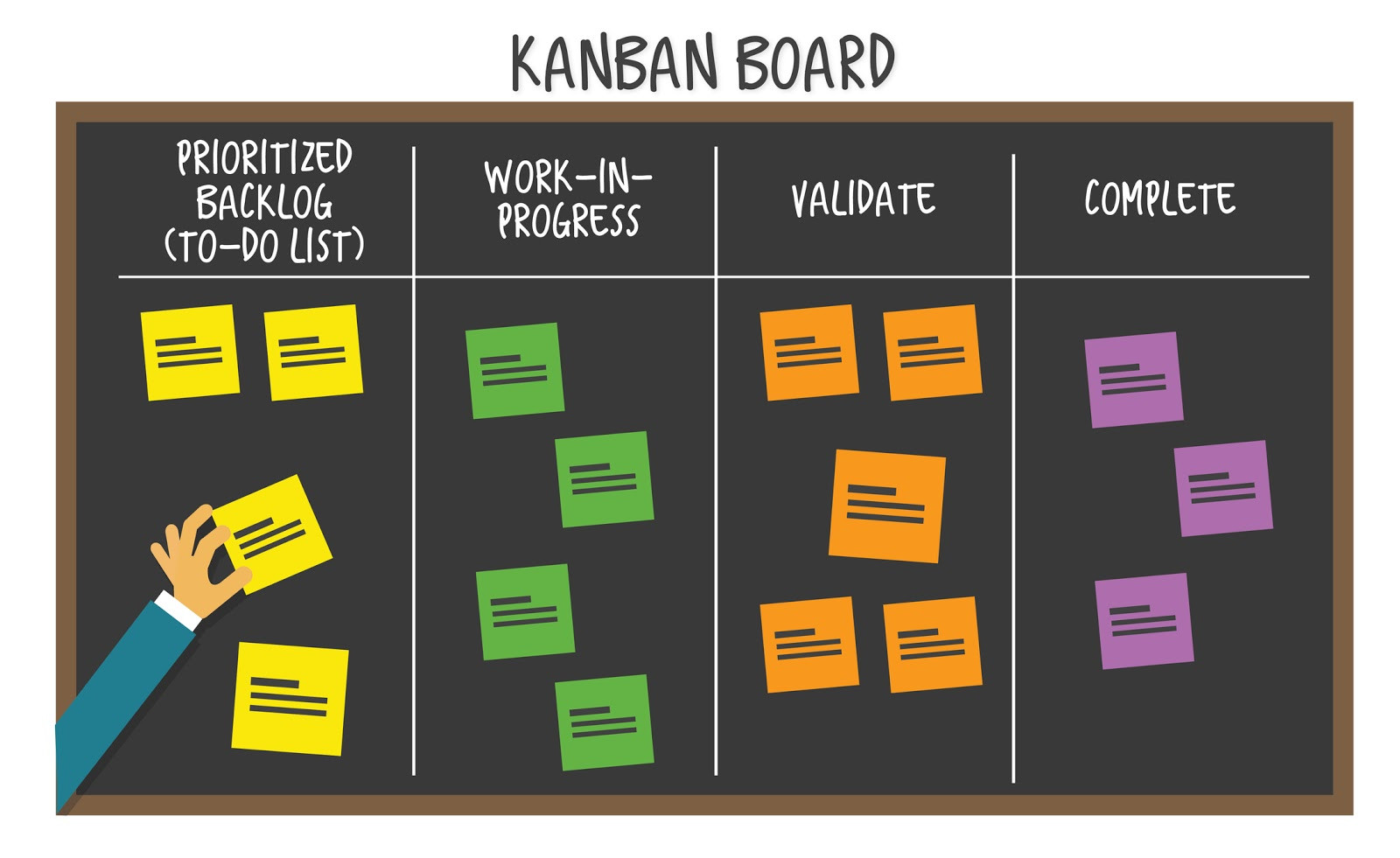
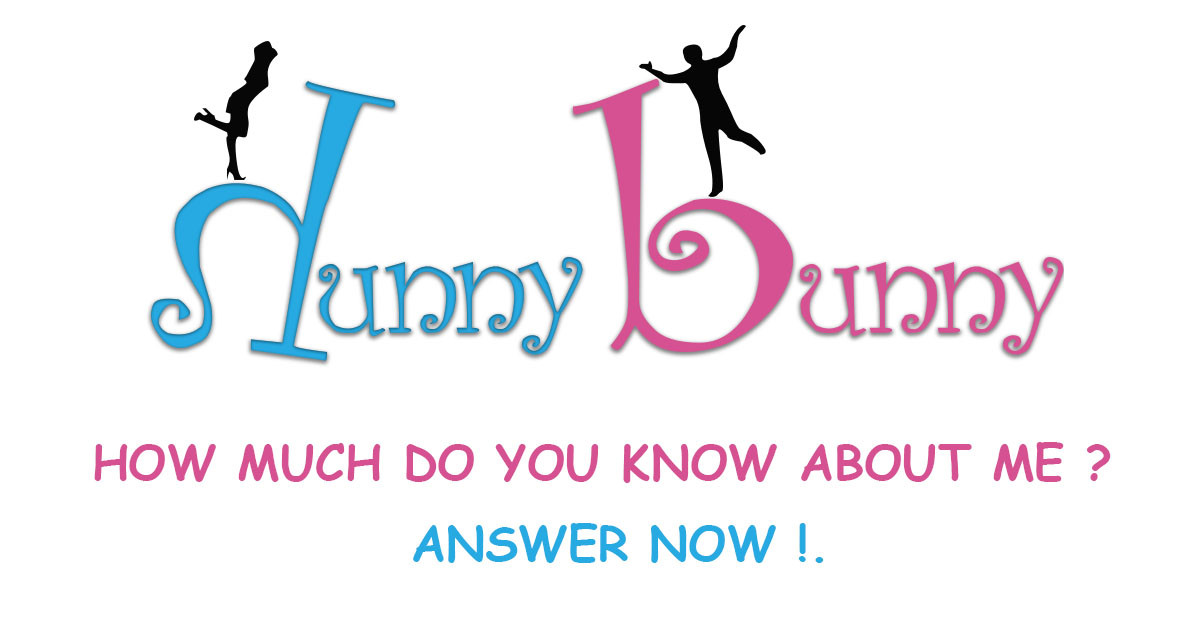
Be the first one to write a response :(
{{ reply.member.name }} - {{ reply.created_at_human_readable }}