
Recently I received a request from one of my follower on techalyst.com, he was interested to know How to Override the default password reset email template on Laravel 5.6,
So in this post, i will show you how to override the default behavior of laravel, so that It will accept a custom email template view for sending password reset email to users.
Create file Notifications/ResetPasswordNotification.php
<?php
namespace App\Notifications;
use Illuminate\Auth\Notifications\ResetPassword;
use Illuminate\Notifications\Messages\MailMessage;
class ResetPasswordNotification extends ResetPassword
{
/**
* Build the mail representation of the notification.
*
* @param mixed $notifiable
* @return \Illuminate\Notifications\Messages\MailMessage
*/
public function toMail($notifiable)
{
if (static::$toMailCallback) {
return call_user_func(static::$toMailCallback, $notifiable, $this->token);
}
return (new MailMessage)
->view(
'auth.emails.password', ['token' => $this->token]
)
->subject(Lang::getFromJson('Reset Password Notification'));
}
}Edit App/User.php add at the top
use App\Notifications\ResetPasswordNotification;and add the following method
/**
* Send the password reset notification.
* @note: This override Authenticatable methodology
*
* @param string $token
* @return void
*/
public function sendPasswordResetNotification($token)
{
$this->notify(new ResetPasswordNotification($token));
}that is all, now go ahead and create your password reset email template in your Laravel 5.6 project view folder :
auth.emails.password
if you have any questions regarding "Overriding Laravel 5.6 Default Password Reset Email Template", please feel free to leave your comment bellow.



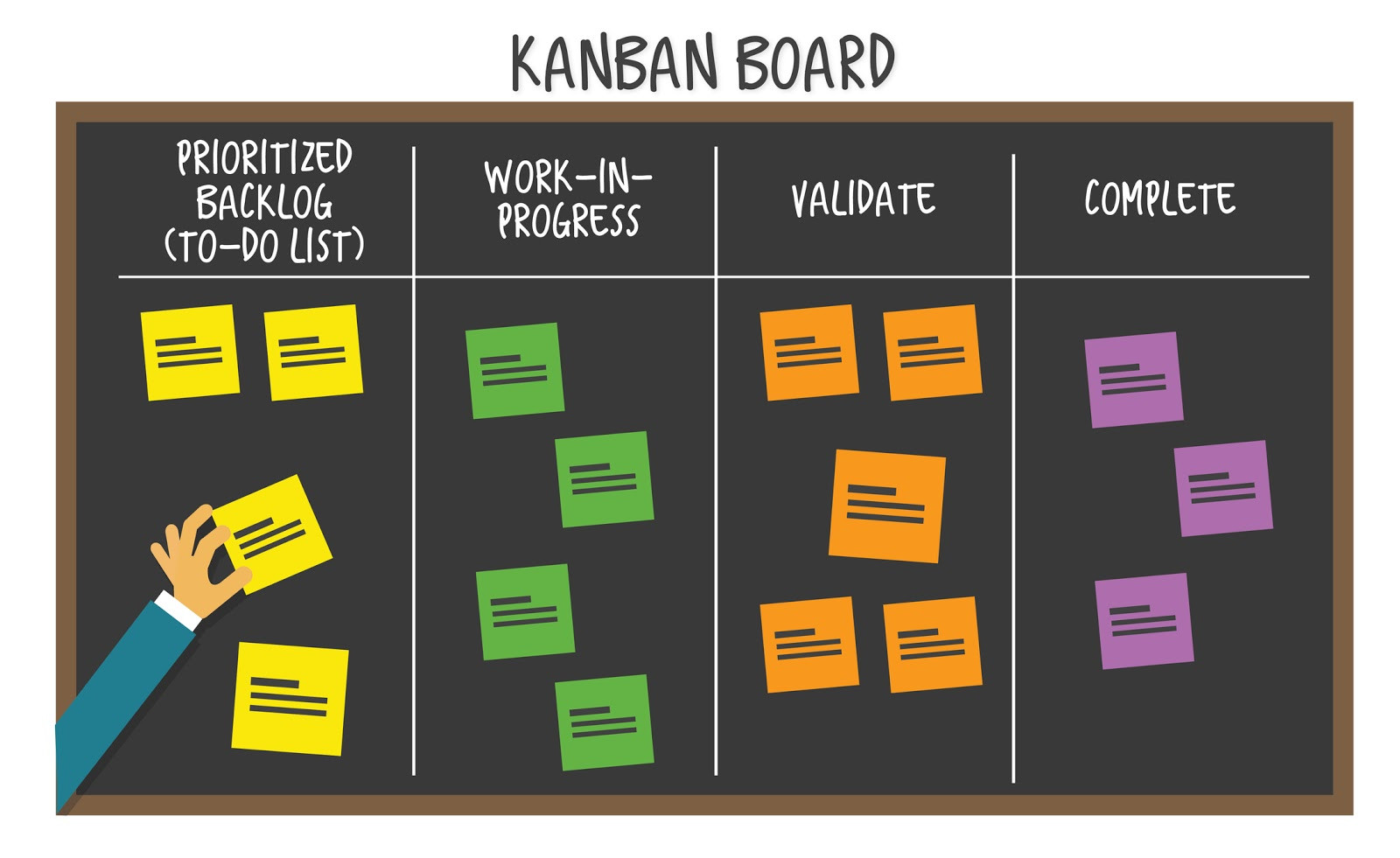
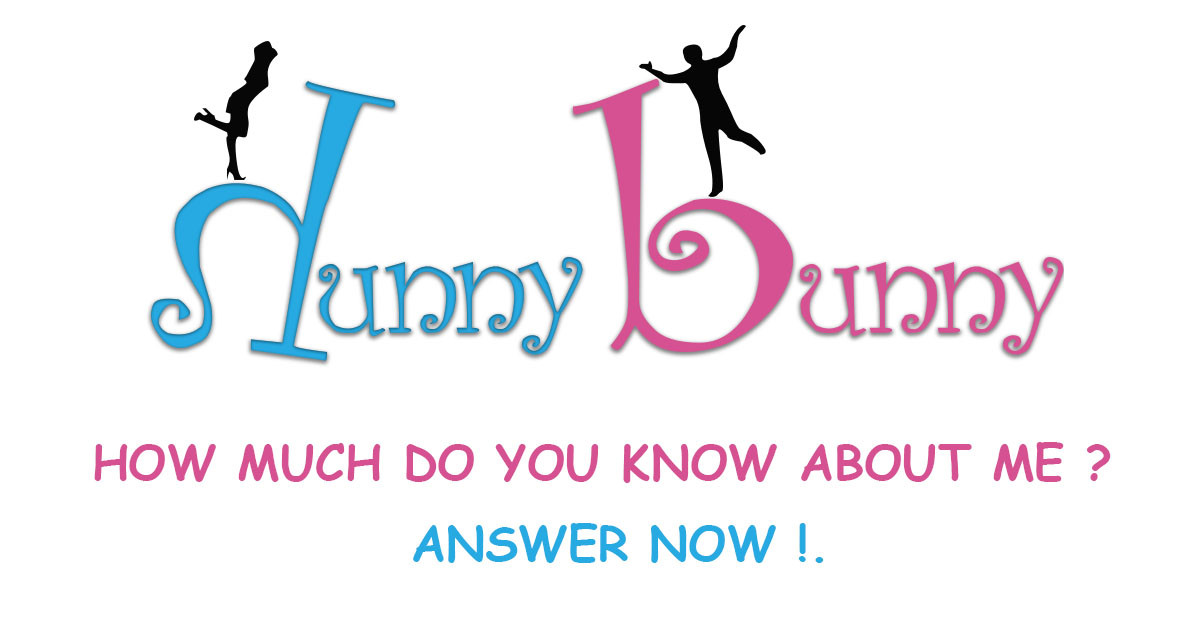
Be the first one to write a response :(
{{ reply.member.name }} - {{ reply.created_at_human_readable }}